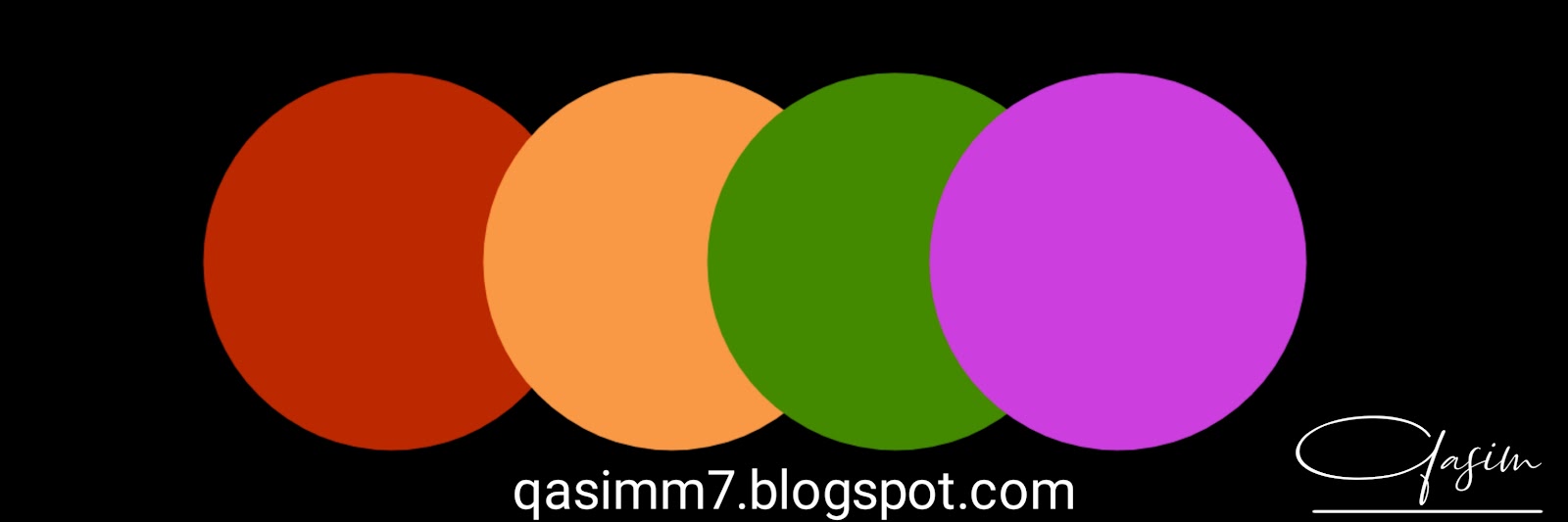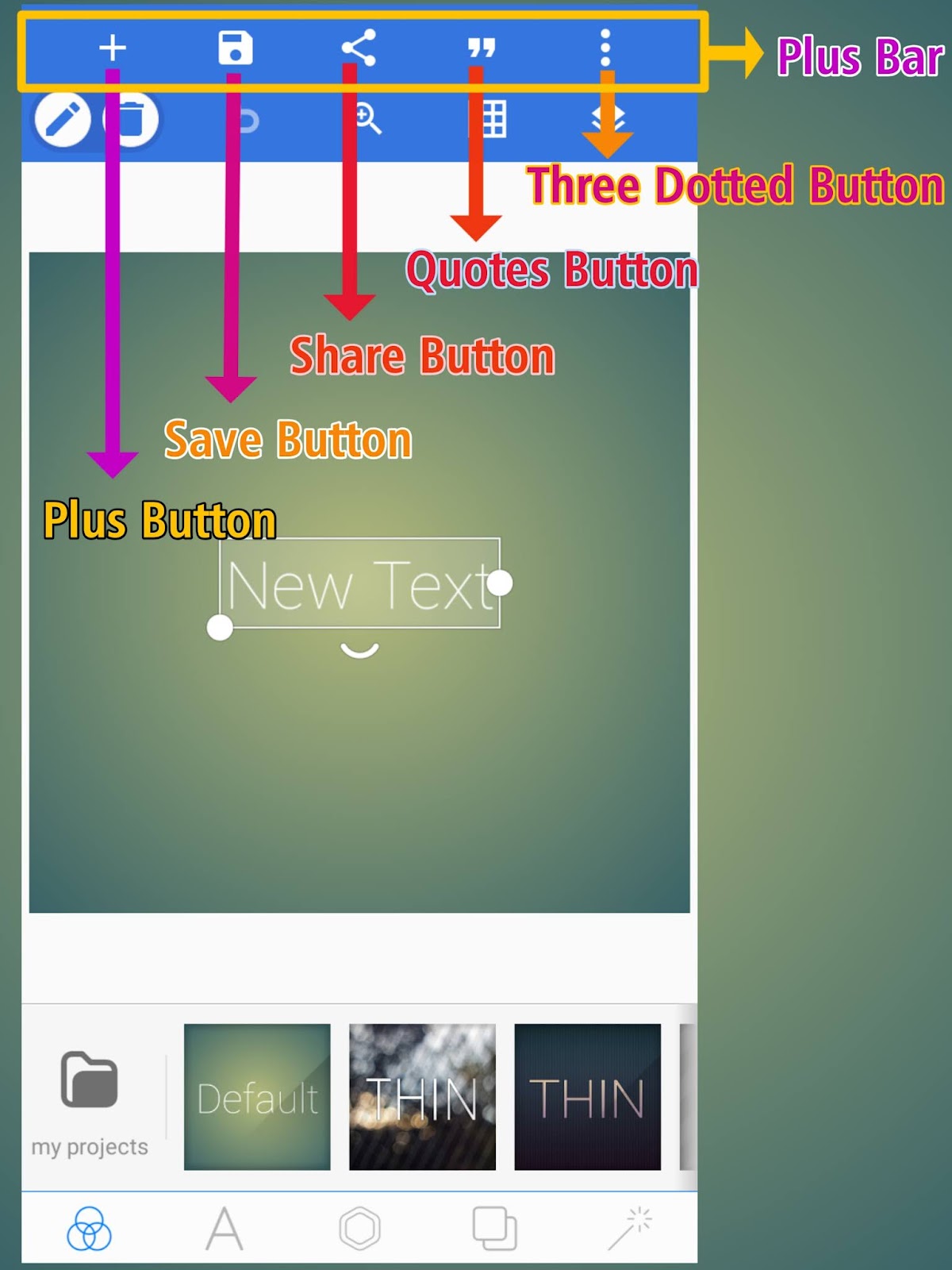Important Shortcuts Keys For Computer
CTRL+A. . . . . . . . . . . . . . . . . Select All CTRL+C. . . . . . . . . . . . . . . . . Copy
CTRL+X. . . . . . . . . . . . . . . . . Cut
CTRL+V. . . . . . . . . . . . . . . . . Paste
CTRL+Z. . . . . . . . . . . . . . . . . Undo
CTRL+B. . . . . . . . . . . . . . . . . Bold
CTRL+U. . . . . . . . . . . . . . . . . Underline
CTRL+I . . . . . . . . . . . . . . . . . Italic
F1 . . . . . . . . . . . . . . . . . . . . . . Help
F2 . . . . . . . . . . . . . . . . . . . . . Rename selected object
F3 . . . . . . . . . . . . . . . . . . . . . Find all files
F4 . . . . . . . . . . . . . . . . . . . . . Opens file list drop-down in dialogs
F5 . . . . . . . . . . . . . . . . . . . . . Refresh current window
F6 . . . . . . . . . . . . . . . . . . . . . Shifts focus in Windows Explorer
F10 . . . . . . . . . . . . . . . . . . . . Activates menu bar options
ALT+TAB . . . . . . . . . . . . . . . . Cycles between open applications
ALT+F4 . . . . . . . . . . . . . . . . . Quit program, close current window
ALT+F6 . . . . . . . . . . . . . . . . . Switch between current program windows
ALT+ENTER. . . . . . . . . . . . . . Opens properties dialog
ALT+SPACE . . . . . . . . . . . . . . System menu for current window
ALT+¢ . . . . . . . . . . . . . . . . . . opens drop-down lists in dialog boxes
BACKSPACE . . . . . . . . . . . . . Switch to parent folder
CTRL+ESC . . . . . . . . . . . . . . Opens Start menu
CTRL+ALT+DEL . . . . . . . . . . Opens task manager, reboots the computer
CTRL+TAB . . . . . . . . . . . . . . Move through property tabs
CTRL+SHIFT+DRAG . . . . . . . Create shortcut (also right-click, drag)
CTRL+DRAG . . . . . . . . . . . . . Copy File
ESC . . . . . . . . . . . . . . . . . . . Cancel last function
SHIFT . . . . . . . . . . . . . . . . . . Press/hold SHIFT, insert CD-ROM to bypass auto-play
SHIFT+DRAG . . . . . . . . . . . . Move file
SHIFT+F10. . . . . . . . . . . . . . . Opens context menu (same as right-click)
SHIFT+DELETE . . . . . . . . . . . Full wipe delete (bypasses Recycle Bin)
ALT+underlined letter . . . . Opens the corresponding menu
PC Keyboard Shortcuts
Document Cursor Controls
HOME . . . . . . . . . . . . . . to beginning of line or far left of field or screen
END . . . . . . . . . . . . . . . . to end of line, or far right of field or screen
CTRL+HOME . . . . . . . . to the top
CTRL+END . . . . . . . . . . to the bottom
PAGE UP . . . . . . . . . . . . moves document or dialog box up one page
PAGE DOWN . . . . . . . . moves document or dialog down one page
ARROW KEYS . . . . . . . move focus in documents, dialogs, etc.
CTRL+ > . . . . . . . . . . . . next word
CTRL+SHIFT+ > . . . . . . selects word
Windows Explorer Tree Control
Numeric Keypad * . . . Expand all under current selection
Numeric Keypad + . . . Expands current selection
Numeric Keypad – . . . Collapses current selection
¦ . . . . . . . . . . . . . . . . . . . Expand current selection or go to first child
‰ . . . . . . . . . . . . . . . . . . Collapse current selection or go to parent
Special Characters
‘ Opening single quote . . . alt 0145
’ Closing single quote . . . . alt 0146
“ Opening double quote . . . alt 0147
“ Closing double quote. . . . alt 0148
– En dash. . . . . . . . . . . . . . . alt 0150
— Em dash . . . . . . . . . . . . . . alt 0151
… Ellipsis. . . . . . . . . . . . . . . . alt 0133
• Bullet . . . . . . . . . . . . . . . . alt 0149
• ®️ Registration Mark . . . . . . . alt 0174
• ©️ Copyright . . . . . . . . . . . . . alt 0169
• ™️ Trademark . . . . . . . . . . . . alt 0153
• ° Degree symbol. . . . . . . . . alt 0176
• ¢ Cent sign . . . . . . . . . . . . . alt 0162
• 1⁄4 . . . . . . . . . . . . . . . . . . . . . alt 0188
• 1⁄2 . . . . . . . . . . . . . . . . . . . . . alt 0189
• 3⁄4 . . . . . . . . . . . . . . . . . . . . . alt 0190
• PC Keyboard Shortcuts
• Creating unique images in a uniform world! Creating unique images in a uniform world!
• é . . . . . . . . . . . . . . . alt 0233
• É . . . . . . . . . . . . . . . alt 0201
• ñ . . . . . . . . . . . . . . . alt 0241
• ÷ . . . . . . . . . . . . . . . alt 0247
• File menu options in current program
• Alt + E Edit options in current program
• F1 Universal help (for all programs)
• Ctrl + A Select all text
• Ctrl + X Cut selected item
• Shift + Del Cut selected item
• Ctrl + C Copy selected item
• Ctrl + Ins Copy selected item
• Ctrl + V Paste
• Shift + Ins Paste
• Home Go to beginning of current line
• Ctrl + Home Go to beginning of document
• End Go to end of current line
• Ctrl + End Go to end of document
• Shift + Home Highlight from current position to beginning of line
• Shift + End Highlight from current position to end of line
• Ctrl + f Move one word to the left at a time
• Ctrl + g Move one word to the right at a time
• MICROSOFT®️ WINDOWS® SHORTCUT KEYS
• Alt + Tab Switch between open applications
• Alt +
• Shift + Tab
• Switch backwards between open
• applications
• Alt + Print
• Screen
• Create screen shot for current program
• Ctrl + Alt + Del Reboot/Windows®️ task manager
• Ctrl + Esc Bring up start menu
• Alt + Esc Switch between applications on taskbar
• F2 Rename selected icon
• F3 Start find from desktop
• F4 Open the drive selection when browsing
• F5 Refresh contents
• Alt + F4 Close current open program
• Ctrl + F4 Close window in program
• Ctrl + Plus
• Key
• Automatically adjust widths of all columns
• in Windows Explorer
• Alt + Enter Open properties window of selected icon
• or program
• Shift + F10 Simulate right-click on selected item
• Shift + Del Delete programs/files permanently
• Holding Shift
• During Bootup
• Boot safe mode or bypass system files
• Holding Shift
• During Bootup
• When putting in an audio CD, will prevent
• CD Player from playing
• WINKEY SHORTCUTS
• WINKEY + D Bring desktop to the top of other windows
• WINKEY + M Minimize all windows
• WINKEY +
• SHIFT + M
• Undo the minimize done by WINKEY + M
• and WINKEY + D
• WINKEY + E Open Microsoft Explorer
• WINKEY + Tab Cycle through open programs on taskbar
• WINKEY + F Display the Windows®️ Search/Find feature
• WINKEY +
• CTRL + F
• Display the search for computers window
• WINKEY + F1 Display the Microsoft®️ Windows®️ help
• WINKEY + R Open the run window
• WINKEY +
• Pause /Break
• Open the system properties window
• WINKEY + U Open utility manager
• WINKEY + L Lock the computer (Windows XP®️ & later)
• OUTLOOK®️ SHORTCUT KEYS
• Alt + S Send the email
• Ctrl + C Copy selected text
• Ctrl + X Cut selected text
• Ctrl + P Open print dialog box
• Ctrl + K Complete name/email typed in address bar
• Ctrl + B Bold highlighted selection
• Ctrl + I Italicize highlighted selection
• Ctrl + U Underline highlighted selection
• Ctrl + R Reply to an email
• Ctrl + F Forward an email
• Ctrl + N Create a new email
• Ctrl + Shift + A Create a new appointment to your calendar
• Ctrl + Shift + O Open the outbox
• Ctrl + Shift + I Open the inbox
• Ctrl + Shift + K Add a new task
• Ctrl + Shift + C Create a new contact
• Ctrl + Shift+ J Create a new journal entry
• WORD®️ SHORTCUT KEYS
• Ctrl + A Select all contents of the page
• Ctrl + B Bold highlighted selection
• Ctrl + C Copy selected text
• Ctrl + X Cut selected text
• Ctrl + N Open new/blank document
• Ctrl + O Open options
• Ctrl + P Open the print window
• Ctrl + F Open find box
• Ctrl + I Italicize highlighted selection
• Ctrl + K Insert link
• Ctrl + U Underline highlighted selection
• Ctrl + V Paste
• Ctrl + Y Redo the last action performed
• Ctrl + Z Undo last action
• Ctrl + G Find and replace options
• Ctrl + H Find and replace options
• Ctrl + J Justify paragraph alignment
• Ctrl + L Align selected text or line to the left
• Ctrl + Q Align selected paragraph to the left
• Ctrl + E Align selected
__________The End__________